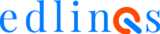Selenium Web Driver (Java) Job Program
Selenium is a free and open-source automated testing software for web applications across different browsers and platforms. It is quite similar to HP Quick Test Pro (QTP now UFT). Selenium mainly focuses on automating web-based applications. Testing done by this tool is usually referred to as Selenium Testing. If you are a keen person in observing the trends, then you need to know more about Selenium WebDriver Training. It is ingenious and very impactful for software developers and the whole industry.

Convenient Ways To Attend This Instructor-Led Course
COURSE OVERVIEW
Selenium Web Driver(JAVA)- Job Program
The Selenium Web Driver (JAVA) – Job Program is designed to help developers and manual testers learn how to automate web applications with a robust framework, and integrate it within the DevOps processes of an organization. The course contains a lot of real-life examples and situations to demonstrate how to use Selenium WebDriver effectively.
Selenium Web Driver (JAVA) – Job Program will help QA Analysts to understand the demands of today’s Automation Testing – Selenium Web Driver Job’s. Its objective is to prepare students for a vast array of Java programming and Automation Testing using Selenium Web Driver, and Live Project Based practical experience that will assist you in addressing situations that arise within an Automation Testing career.
Selenium Web Driver (JAVA) – Job Program focuses on practical skills and expertise on Selenium Web Driver (JAVA) using different frameworks required by today’s employers, including knowledge of how to advance your career as an Automation Testing.
During this program, you will learn:
- By the end of the course, You will be Mastered on Selenium Webdriver with Core JAVA basics
- You will gain the ability to Design PAGE OBJECT, DATA-DRIVEN & HYBRID Automation FRAMEWORKS from scratch
- Complete knowledge on TestNG, MAVEN, ANT, JENKINS, CUCUMBER, HTML REPORTS, EXCEL API, GRID PARALLEL TESTING
- Dedicated trainers who can help in answering students queries along with a resume, Interview preparation with Job assistance
- Selenium Training helps to learn techniques for ensuring project success every step of the way-from identifying and analyzing potential projects to making sure that the final project product meets the requirements you identified.
- You will be in a position to pick any website over the internet and can automate it with all the possible test cases
- Learn to define the scope of work and master requirements-gathering techniques that will work for a variety of projects and audiences through our hands-on exercises.
- 100% job oriented course contents which will lead you to get and survive in a job easily
- Consider the unique needs of customers, stakeholders, and the IT department as you work toward building, documenting, communicating, and managing requirements.
- A solid foundation in basic concepts of a JAVA
WHAT YOU’LL LEARN
Course Duration : 40 Hours
- What is Automation Testing
- Use of Automation Testing
- Tools for Automation Testing
- What is Selenium
- Advantages of selenium
- Selenium Components
- Java in Selenium
- Introduction to IDE, RC WebDriver, GRID
- Setting up of Environment Variables
- Introduction to Selenium WebDriver and Architecture
- My first Java script (“Hello World” program)
- Variables and Data types
- Reference Data type-String
- String Methods
Hands-On Practice: First Step Towards – Automation Testing
- Java Project – Initialization
- Packages and Java Classes
- Printing to console
- Exercises and solutions related to Strings
- Installations:
- Java Development Kit (JDK)
- Eclipse IDE
- Selenium WebDriver
- Java Programming concepts
- Data types and variables
- String Class
- Arithmetic Operators and concatenation Operators
- Conditional and Decision Making
- Conditional Statements (If-else)
- Switch Statement
- For loops and while loops
- Arrays (Single Dimensional and Double dimensional)
- Loops (For, While, Nested, Do While Loop)
- Classes and Objects
- Class Constructors
- Functions in java
- Function Input Parameters
- Function Return Types
- Arrays in Java
- Methods
- Encapsulation
- Getters and Setters
- This and Super keywords
Hands-On Practice: In Class – Practical Workshop
- Classroom practice to create arrays, methods and classes
- Comprehensive coverage for conditional and loop statements with practice problems for advance learning
- Examples from different domains to better understand OOPS concepts
- What is Object Oriented Programming?
- Create and call a method
- Parameterization in methods
- Setting return values in methods
- Subclass and superclass
- Access Modifiers-public, private and protected
- Non Access Modifiers-final and abstract
- Abstract Classes
- Interface in Java
- Class vs Interface
- Implementing methods of Interface in classes
- Method Overloading
- Exceptions in Java
- Exception Handling
- Try-catch block and multiple blocks
- Advanced Java Programming (Interfaces, Inheritance, Collections and Exceptions)
Hands-On Practice: In Class – Practical Workshop
- Classroom exercise of creating and implementing an interface and abstract class
- Practice problems for Method Overloading and Method overriding
- Selenium WebDriver Introduction
- WebDriver Vs RC
- Download and Configure WebDriver with Eclipse
- Simple Test case
- Open and Close Browser
- Cross Browser Testing – Firefox, IE, Chrome, HTMLUnitDriver
- UI elements, Locators
- Identifying Web Element using id, name, link text, class, Xpath, CSS
- Handling various Web Element using WebDriver
- Handling Mouse movements and keyboard Events
- Web Drivers- Chrome, Firefox, IE, Safari
- Document Object Model (DOM) Structure of a webpage
- Web Elements
- Locators-ID, Xpath, ClassName, TagName, LinkText, PartialLinkText
- Detailed use of CSS Selectors
- Methods to access child nodes
- Wildcards
- Creating dynamic and effective Xpaths
- Absolute vs Relative Xpaths
- Introduction to Junit
- First Selenium Script
Hands-On Practice: In Class – Workshop – Page Structure, DOM
- Understanding of HTML page structure
- Practice problems to play around with DOM
- Popular websites and practicing locators
Mock Exam-1 – In Class
- Click, type, find state of a Webelement
- Clicking Radio buttons
- Selecting and deselecting Checkboxes on a webpage
- Capture& create a list of WebElements
- Selecting dropdown options
- Iterating over multiple dropdown options
- Multiple select elements
- Hidden elements
- Getting text of a webelement
- Values and attributes of webelements
- Calendar Date selection
- Autocomplete selection during search
- Various type of waits in Selenium
- Implementing Implicit Wait
- Conditional wait for a particular webelement using Explicit wait
- Understanding polling a webpage and implementing Fluent wait
- Exercises and Practice problems
- What is a BAT file?
- Creating a BAT file for project execution
Hands-On Practice: In Class – WebElements Interaction
- Creating test cases for a website
- Interaction with different types of WebElements
- Validation of properties of WebElements
- Implementing various types of Waits in Selenium
- Initiate building an automated test suite
Mock Interview Session 1
- Javascript Executor
- Scrolling on a webpage
- Drag and drop
- Slider
- Click and find element
- Find webpage dimensions-Height-Width
- Working with IFrames
- Finding all iFrames on a webpage
- Switch between iFrames
- Handling Pop ups – alerts or messages
- Capturing and verifying text of an alert
- Selenium’s Action class- Keyboard and Mouse movements
- Java’s Robot class- Input keyboard characters
- How to take Screenshots
- What is an Automation framework?
- Components of a framework
- Implementing Page Object Model
- Creating Object Repositories using Page Factory
- Page Object Model v/s Page Factory
- Exceptions handling and Interview questions
- Creating Repositories
- Creating Page Classes
- Calling external libraries in Java project
- Libraries for sending an automated emails
Hands-On Practice: Developing Page Object Model
- Javascript Executor
- IFrames
- Handling Pop ups – Alerts or messages
- Selenium’s Action class- Keyboard and Mouse movements
- Java’s Robot class- Input keyboard characters
- How to take Screenshots
- What is an Automation framework?
- Implementing Page Object Model
- Creating Object Repositories using Page Factory
- Page Object Model v/s Page Factory
- Exceptions handling and Interview questions
- TestNG setup
- Annotations- BeforeSuite, After Suite, BeforeTest, AfterTest, BeforeClass, AfterClass, Test
- Asserts and Soft Assert
- Grouping test methods
- Dependency among tests
- Disable tests in a suite
- Putting a timeout for test execution
- Preserve order of execution in a test suite
- Parameterization of tests
- Passing parameters through xml file
- XML file basic structure
- DataProviders annotation
- Providing test data to tests through DataProvider
- ITestResult- capturing test result with or without screenshot when test case status is Pass, Fail or Skip
- Reporting folder and structure in TestNG
- TestNG report and logs
- Cross Browser Testing
Hands-On Practice: In Class – TestNG Framework and Features
- Implementing annotations and modifying automated test suite
- Passing data and parameters through XML, DataProviders class
- Capturing screenshots on test events
- Creating TestNG report and logs for test cases and test steps respectively
Mock Interview Session 2
- Data driven testing setup using Excel (Apache POI library)
- Reading test data from excel file
- Reading multiple test data sets
- Writing test data to excel file
- Reading and writing from Properties file
- Creating Dashboard style reports with ExtentReports (ExtentReports or Avenstack library)
- Introduction to Maven
- Features and advantages
- Maven Local and Central Repositories
- POM file structure
- Maven Build Lifecycle
- Popular Maven commands for Automation testers- how to use and importance of each command
- Maven TestNG integration
- Java to Maven project migration
Hands-On Practice: Automation Tool – SELENIUM WebDriver
- Creating excel utility class and methods to get data from excel and set data back to excel
- Direct cell referencing in excel file
- Migration from Java project to Maven Project
- Exercises for creating new Maven projects with code reusability
Mock Exam-2 in Class
- Cucumber BDD libraries
- Understanding BDD, it’s importance
- When to use Cucumber
- Cucumber eclipse plugin integration
- Annotations- difference and implementation
- Understanding feature file
- Gherkin keywords
- Creating a sample project with Cucumber BDD framework
- Running the tests with feature file
- Introduction to Continuous Integration/Continuous Deployment- (CI/CD) where the industry is heading
- CI/CD oriented and assisted tools
- Introduction to Jenkins
- Installation
- Features and Options
- Creating a build task in Jenkins
- Building maven project in Jenkins
- Execution of Maven project through maven profile id
- Execution of Maven project through automatic scheduler
Hands-On Practice: Cucumber, Behavior Driven Development (BDD) and Jenkins
- Creating Automated test cases from Business requirements (in Gherkin language)
- Custom profile ids for running automated test suite in POM xml file
- Scheduling automated run of test suite through Jenkins
** By end of this class, all students will have their Maven project ready with automated test suite and profile id which will be used to trigger an automated run through Jenkins
Live Maven Project Completion – Review
- Rest API –Introduction
- Importance of Rest API Webservices automation
- Rest API architecture
- What are Endpoints?
- Get, Post, Put, Delete Requests
- Understanding Headers
- Rest Assured libraries
- Rest Assured Setup
- Get Request
- How to get Response Body?
- Post request
- Query Parameters vs Path Parameters
- How to extract JSON response
- Extract and validate XML response
- Create a class for Database connection
- Making connection with Database
- Creating and storing a SQL query
- Running a SQL query
- Getting SQL query from external source
- Parsing response from Database
- Storing results in excel file
- Verification of SQL query results
Hands-On Practice: Rest API & Database Automation
- Automating a Rest API
- Validating response body and response code
- Creation of classes for DB connection
- Validation of SQL queries
SCHEDULE
MORE DETAILS
The course is suitable for those who:
Selenium Web Driver – is for Manual Testers who want to switch to Automation testing
Selenium Automation testing who wants to enhance their current skills
Test Managers
Selenium RC Users who wish to migrate their projects in WebDriver
The most popular testing tool to work with Selenium – the Selenium WebDriver – provides a friendly API which is easy to explore and understand, and helps to make tests easier to read and maintain. Selenium WebDriver is a sought after skill in the testing ecosystem with massive traction in the professional world, where jobs have skyrocketed and consequently, pay packages are more than attractive.Selenium Job Roles
Some of the popular software testing job titles that Selenium WebDriver experts can look for include:
- Quality Engineer
- Automation Test Lead
- Automation Expert on Java
- Automation Developer
- Software Developer
- Selenium Automation Analyst
- Senior Test Engineer, among others.